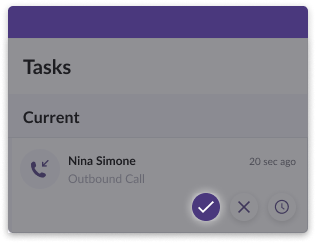Click the checkmark on the task card.
A task must be accepted before you're able to call or message a customer.
If you create a task by initiating a manual outbound call or manual outbound SMS, it will be automatically accepted and you won't have to take any other action before connecting with the customer via voice or SMS.
For all other tasks (such as Inbound Calls, Inbound SMS, and call tasks created by campaigns, and even scheduled callbacks) - you'll have to click the purple Accept Button (checkmark) on the task card.
As soon as you accept a call task, it will start dialing the contact.
Accepting an SMS task gives you the ability to send a message to the customer.