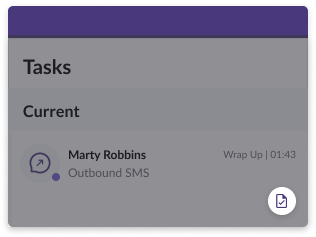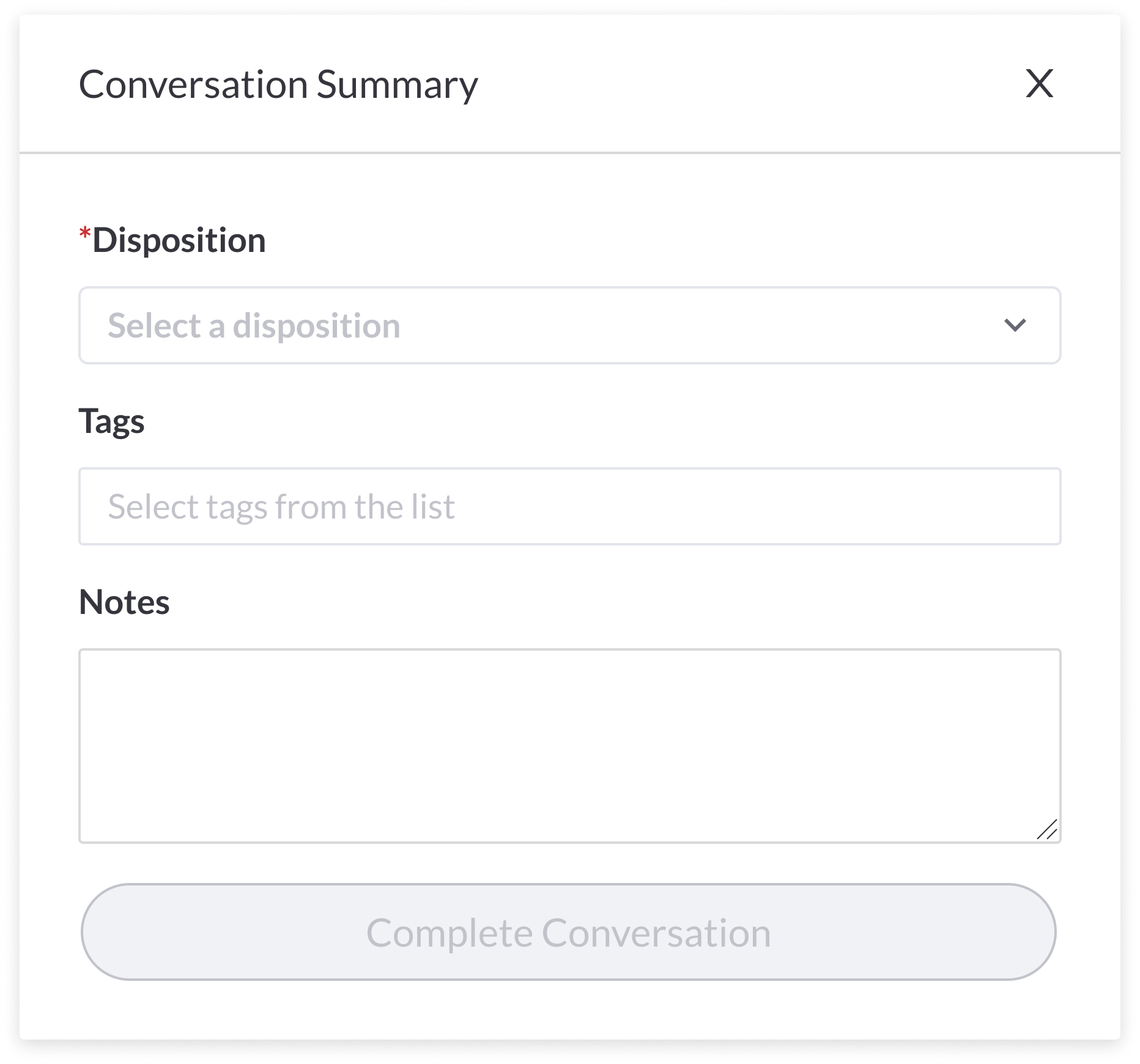All tasks must be summarized after a call or conversation ends before it is considered completed.
To summarize and complete a task, click the Summarize button (looks like a checklist icon) on the task card.
Complete a Task
For call tasks, we additionally display a reminder to summarize the call, as agents will not be eligible to receive new calls (inbound or outbound) until they complete the task.
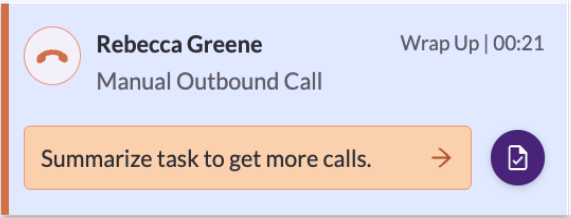
Clicking the Summarize button will open the conversation summary form. There are 3 components to this form: Disposition, Tags, and Notes.
Disposition is the result of the conversation. Did the customer answer the phone? Did you leave a voicemail? Did they convert on the call? Pick an answer from this dropdown that best describes how it went.
Be mindful!
Some dispositions may trigger or stop further communication based on your customer journeys. Always ensure that you are fully aware of how your organization uses dispositions. In general, dispositions that continue communications will indicate as such. Dispositions that stop communications will usually contain the word "End".
Tags are common themes that might be coming up on your conversations. Did the customer have concerns about pricing? Did they need to talk to a spouse or roommate before purchasing anything? Multiple tags can be selected per task if necessary.
Notes is a text field that can be used to record supplemental information that's relevant to know for the next conversation or for data purposes. These (as well as the Disposition and Tags) will be displayed in the Activity Feed for this customer and will surface for all future tasks of the customer, so make sure they're helpful!
None of these components are customer facing.
After the conversation summary is completed, the task will be considered completed and disappear from your desktop.
Conversation Summary form
Take Notes!
The Conversation Summary form is always available on a task even during the conversation. It can be helpful to have it open while you're talking to a customer to take notes as the conversation is happening. These notes don't disappear if you click out of the form before completing it.