Make sure your notifications are enabled!
When a customer calls in, an incoming call task appears on the task list and on the call controls, prompting the agent to accept the call by clicking the accept button (checkmark).
Additionally, incoming calls make a ringing sound - even if you're in another application or on another tab - to ensure you don't miss the call.
Admins can request to change the ringtone or submit a custom ringtone at the account level, not an individual agent level.
Incoming Call Task
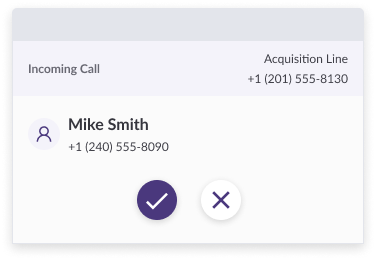
Canceling incoming calls
Clicking the cancel button (X) will hangup the call. It does not send the task to another agent.