Skills are assigned to agents to determine which queues they are eligible to receive tasks from.
The skills that an agent has can be viewed by clicking on their name from the Agents Page. Clicking on an agent's name will open the Agent Slideout. All of the skills that an Agent has are listed underneath Skills.
To add skills to an agent, click the Add Skills button and select the skill you'd like to add. To remove a skill, click on the red remove icon next to the skill. Once you're finished, click Save to save your changes.
Agents Slideout
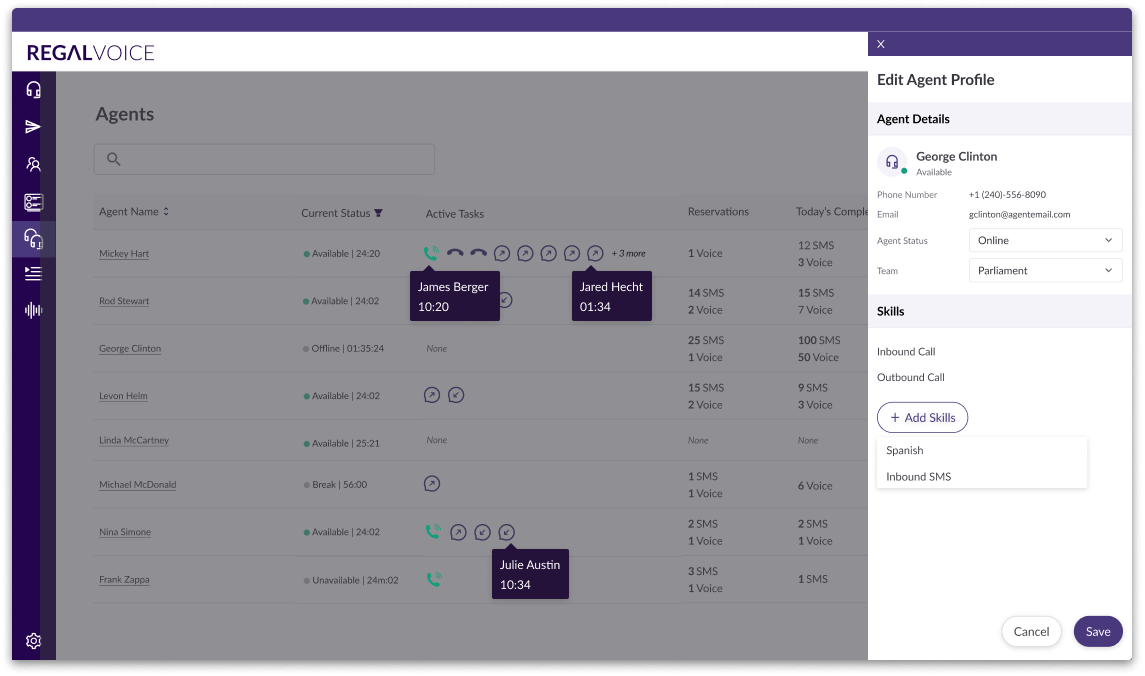
An alternative way to add skills to an agent is in Settings > User Management > Users and select the individual agent. Find skills in Skills dropdown and Save User.
To add skills available in your account, refer to How to Add and Delete Skills in Settings.